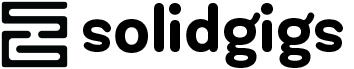In this article:
- 1. Overloaded Onboarding
- 2. Tiny Tap Targets & Hidden Navigation
- 3. Ignoring Platform Conventions
- 4. Inconsistent Navigation Patterns
- 5. Forgetting About Accessibility
- Conclusion: Turning Mistakes Into Opportunities
The average attention span of a person looking at a screen is 47 seconds. So, if you’re making a mobile app, and your home screen is a mess, you can lose a lot of users right there and then. A top user experience (UX) can prevent a lot of these issues.
UX is not just about making an application look pretty. It’s about invisible functionality, speed, and accessibility. UX friction points that first-time mobile app founders stumble on are make-or-break factors.
Low retention, bad reviews, and outright failure are often tracked back to those friction points. In this guide, you will find the five most common UX mistakes and solutions to them for those who want their app usability to stand out.
1. Overloaded Onboarding
If signing up or figuring out the app’s value is confusing or takes too long, users are gone. They leave before they get to experience your app.
The first impression is critical. One study suggests 68% of users dump a fintech app after just the first use. It’s often because of the long, confusing onboarding process. The goal should be to get to that “aha” moment as fast as possible.
The simplicity of UX and trust make the entry point painless. Your app should offer simple sign-up options, such as Google or Facebook login. This shaves off seconds. If your app needs a walkthrough, you should make it immersive. For example, you can use micro-interactions.
Onboarding should be guided and easy to understand. It should feel like a shortcut to valuable information. The app can also provide the option to skip the onboarding for experienced users. You can also let users explore the app at their own pace if they want.
2. Tiny Tap Targets & Hidden Navigation
Mobile input includes two related failures, such as tiny tap targets and hidden navigation. The rule here is to design touch targets to be at least 48 by 48 density-independent pixels. It translates roughly to nine millimeters. The surrounding inactive space is as crucial as the visible button size. Even if the little icon or text label looks smaller, the actual touchable area should meet that minimum.
You Deserve Better Clients...
We can help you find them. Just send us the details and we'll hunt down leads that match your business needs. All on autopilot.
Building on physical reality without considering ergonomics is the second way to failure. Controls placed way up near the top become physically difficult to reach just with your thumb. You should prioritize ergonomic design. For example, you should place buttons where thumbs naturally rest. Sticky navigation bars and flowy navigation buttons should be down at the bottom.
3. Ignoring Platform Conventions
Developers want efficiency. For that reason, they might want to build a universal app and deploy it everywhere. It might save time and money. However, this thinking can backfire.
Users’ expectations can be broken when an Android user sees an iOS-style back gesture or an iPhone user sees material design buttons. They’ll feel like their muscle memory is betraying them. Users build expectations for their chosen platform over the years. If you ignore Apple’s Human Interface Guidelines or Google’s Material Design 3 standards, your app will feel unpolished.
Studies show that apps that ignore guidelines can receive a higher abandonment rate. You should use native components where appropriate. You can also customize interactions, such as screen transitions or gestures, for each OS.
4. Inconsistent Navigation Patterns
Inconsistent navigation patterns are killers of app success. When buttons change or fonts vary with menus jumping all over the screen, it creates instant friction. Inconsistent app design can confuse users. It could lead to a drop in completed tasks in the app.
Consistency is not just about looking nice. It’s about efficiency. The solution seems to be following the strict navigation design guidelines for typography, colors, and icons. However, this can lead to the previous mistake of Android and iOS guidelines.
The number one cause of internal chaos is ambiguity in primary navigation. You should pick a core pattern and stick with it. For example, you should pick between tabs and hamburger menus. If you have five or fewer main destinations in your app, a persistent tab bar at the bottom is the best option.
5. Forgetting About Accessibility
Accessibility is often neglected by first-time app developers. It moves from good ethics to market necessity and legal requirements. Over 16% of the global population lives with some form of disability. If you ignore accessibility, you’re shrinking your potential market.
There is legal pressure to make apps more accessible. Compliance with the European Accessibility Act (EAA) starts from June 2025. It directly applies to mobile apps. Here are some absolute must-dos for the accessibility check-out:
- Text needs a color contrast ratio against its background of at least 4.5:1, and for large text, 3:1.
- Alt text for meaningful images and proper labels for buttons and colors.
- Voice-over for app navigation.
- Clear fonts and text scalability option that won’t affect the app’s layout.
- Simple gesture control with a single tap.
Making those accessibility improvements doesn’t just help people with disabilities. Clear contrast, logical flow, and readable text improve the experience for everyone. They create more robust and reliable apps.
Conclusion: Turning Mistakes Into Opportunities
Success in app development has shifted. It’s less about having the coolest feature set and much more about providing the most frictionless, intuitive experience.
Five UX design mistakes are not final judgments. They show you where you need to invest your time and focus your testing if you want to maximize growth. A great UX should feel invisible and inclusive.
One more thing...
You didn't start freelancing to spend hours every week searching through job boards. You started freelancing to do more work you enjoy! Here at SolidGigs, we want to help you spend less time hunting and more time doing work you love.
Our team of "Gig Hunters"—together with the power of A.I.—sends you high-quality leads every weekday on autopilot. You can learn more or sign up here. Happy Freelancing!