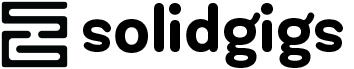In this article:
- Role of AI in Threat Hunting
- Key Benefits of AI-Driven Threat Hunting
- AI Techniques for Threat Hunting
- Challenges and Limitations of AI-Driven Threat Hunting
- The Future of AI-Augmented Threat Hunting
- Conclusion
- Enhanced Security for Remote Work
- Reliable Connectivity and IT Infrastructure
- Proactive Technical Support and Maintenance
- Improved Collaboration and Communication Tools
- Conclusion
Cyberattacks are growing smarter and faster. For many businesses, keeping up feels like a never-ending game of whack-a-mole. Alerts pile up, false alarms waste time, and real threats often slip through the cracks.
Here’s the good news: AI is changing the way companies fight back. By identifying unusual behaviors and analyzing vast amounts of data, AI makes threat detection more efficient and quicker than ever before.
This blog will explain how AI-driven tools can strengthen your defenses without adding stress to your team. Ready to learn how technology combats cybercrime? Keep reading!
Role of AI in Threat Hunting
AI acts as a vigilant monitor in threat hunting by processing vast amounts of data at lightning speed. It examines logs, system activities, and network traffic to identify unusual behaviors that might escape human detection.
Machine learning tools continuously learn from these patterns, adapting to new tactics hackers use. This makes it more difficult for cybercriminals to exploit vulnerabilities or mimic legitimate activity.
AI is also highly effective in detecting advanced persistent threats (APTs) hidden within systems. These threats often remain unnoticed for months while gathering sensitive information.
Using predictive analysis and behavioral anomaly detection, AI identifies such silent intrusions before they cause significant damage. Applying AI in threat hunting delivers faster results without sacrificing accuracy.
Key Benefits of AI-Driven Threat Hunting
AI helps you spot threats faster and smarter than ever before. It cuts through the noise, showing only what really matters.
You Deserve Better Clients...
We can help you find them. Just send us the details and we'll hunt down leads that match your business needs. All on autopilot.
Enhanced Threat Detection Capabilities
AI identifies threats hiding in your systems faster than manual methods. It reviews extensive data in moments, detecting irregularities that could indicate a breach. Attackers employ advanced tactics, but machine learning models adjust swiftly to recognize changing adversarial behavior.
With AI, security teams receive instant insights into possible risks. Pattern recognition highlights suspicious activities like unusual logins or significant data transfers. This degree of threat intelligence enhances risk prioritization for IT management, especially for businesses that rely on Netwize’s team for dependable network support and cybersecurity expertise.
Lowered alert fatigue ensures professionals can concentrate on genuine dangers instead of sorting through false alarms. Take steps to discover how technology also minimizes noise and enhances incident response times effectively.
Reduced Alert Fatigue and False Positives
Stronger detection tools often lead to an overwhelming number of alerts, many of which are false positives. AI-powered systems reduce this clutter. They sort out irrelevant warnings and emphasize real threats. “Too many alerts can obscure the truth; smarter filters provide clarity.”
Machine learning examines patterns, improving over time to minimize repetitive errors. These systems save time for IT teams by reducing alert fatigue and enabling quicker action on real risks. Organizations seeking specialized assistance, such as Virginia IT support, can further strengthen their defenses with expert local guidance.
Accelerated Incident Response Times
AI examines threats in real time, significantly reducing response times. Automated processes promptly highlight potential risks, enabling teams to respond quickly.
Machine learning tools detect patterns and rank incidents by severity. Swift action reduces damage and ensures operations continue efficiently.
AI Techniques for Threat Hunting
AI identifies unusual behavior, detects phishing attempts, and merges data to counter cyber threats—discover how it enhances your defense.
Behavioral Anomaly Detection
Behavioral anomaly detection identifies unusual patterns in user or system activities. It recognizes deviations from typical behavior, signaling potential cybersecurity threats. For instance, logging into a system at unusual hours or accessing restricted files can raise alerts.
These anomalies assist IT teams in identifying adversarial actions before they result in data breaches or interruptions.
Machine learning is essential in analyzing large datasets and detecting hidden risks more quickly than manual methods. Automated systems learn standard behaviors over time, allowing for better risk prioritization in security operations centers (SOC).
This minimizes overlooked issues and enhances incident management effectiveness for managed IT services providers.
AI-Powered Phishing Detection
Cybercriminals consistently target businesses with phishing attacks that mimic trusted entities. AI steps in to identify these deceptive tactics by analyzing email patterns, sender behavior, and potential spoofing techniques.
Machine learning algorithms detect subtle anomalies that humans often miss, flagging suspicious communications quickly.
AI assesses extensive amounts of data in real time to anticipate phishing attempts before damage occurs. By connecting known threat intelligence with current data analysis, it identifies emerging risks faster than traditional methods.
This approach reduces risk for managed IT services while improving overall security operations effectiveness.
Threat Intelligence Integration
AI-powered phishing detection identifies targeted attacks, while combining this with threat intelligence provides an additional level of defense. Businesses access immediate data about new risks, cybercriminal strategies, and weaknesses being exploited.
This combination aids IT teams in staying prepared rather than falling behind.
Machine learning algorithms process large amounts of global threat data swiftly. Security operations centers (SOCs) use this enhanced information to anticipate adversarial behavior and respond efficiently.
By connecting historical breach patterns with current telemetry, organizations minimize uncertainty in incident management while improving preparation and defenses against upcoming threats.
Challenges and Limitations of AI-Driven Threat Hunting
AI-driven threat hunting often struggles with handling incorrect alerts. Machines sometimes mark harmless activities as threats, weighing down security teams. This wastes time and resources, diverting attention from real risks.
While machine learning models improve over time, they still rely heavily on the quality of the data provided to them.
Adversaries continuously adapt to bypass AI defenses. Hackers can create tricky inputs that confuse algorithms, making them ineffective. Additionally, applying AI tools requires skilled personnel and constant adjustments to systems, which increases costs for businesses.
Small-to-medium-sized companies may find these investments challenging to validate within limited budgets or resources.
The Future of AI-Augmented Threat Hunting
Advancements in machine learning will continue to reshape threat hunting. Future systems may predict threats before they surface by analyzing historical data, user behavior, and global attack patterns.
Faster algorithms could process vast amounts of threat intelligence in seconds, offering real-time insights for more accurate incident response. Security operations centers (SOCs) might rely heavily on AI-powered tools to monitor risks across diverse networks without human delay.
More organizations will adopt AI-based solutions to reduce vulnerability assessment gaps. Automated defenses may handle routine tasks while identifying deeper adversarial behaviors often missed by manual processes.
Threat mitigation strategies could also improve as AI learns from past breaches and adjusts faster than traditional methods allow. These possibilities set the stage for greater incorporation of advanced technology with IT operations and security frameworks.
Conclusion
AI-driven threat hunting strengthens IT security. It identifies risks more rapidly and efficiently manages complexities. Businesses maintain an advantage over adversaries by responding quickly and intelligently.
While no perfect solution exists, AI serves as a significant support in defense strategies. With it, maintaining security becomes more attainable each day.
Remote work is convenient, but it’s not always easy. Many businesses face security risks, outdated systems, and communication problems when managing teams from different locations. These challenges can hinder productivity and leave employees dissatisfied.
Here’s some positive news: managed IT services can address these issues effectively. For instance, studies show that organizations that prioritize strong IT support experience fewer disruptions and improved performance from their remote workers. With the appropriate tools in place, your team can remain connected, secure, and efficient. In this post, you’ll explore how managed IT services safeguard your business and keep operations running efficiently in a remote setup. Ready to tackle those common challenges? Keep reading!
Enhanced Security for Remote Work
Cyber threats grow as remote work expands. Managed IT services strengthen defenses to keep businesses safe.
Implementation of VPNs and secure access solutions
Securing remote teams starts with Virtual Private Networks (VPNs). These create encrypted tunnels for internet traffic, blocking potential eavesdroppers. Employees connect to company resources without risking data leaks. Access solutions like multi-factor authentication (MFA) add a layer of protection. Even if passwords are compromised, unauthorized access is blocked. As one business owner put it: With VPNs and MFA in place, I sleep better knowing our data stays safe.
Cybersecurity training for remote employees
Employees working remotely often face increased risks of phishing scams and cyberattacks. Providing them with effective training helps lower the chances of accidental data breaches. Teach workers ways to identify fake emails, spot questionable links, and apply legitimate login credentials. Highlight the importance of multi-factor authentication when accessing work systems. Support them in creating secure passwords that are difficult for hackers to compromise.
Simplify cybersecurity by presenting information in easy-to-understand lessons. Share real-world examples of threats employees might encounter while working remotely. Conduct regular update sessions to ensure knowledge stays relevant as cybercriminal tactics change. Motivate remote teams to report anything unusual or suspected security issues immediately, fostering an environment where they feel safe to speak up without worry.
Compliance with industry regulations like GDPR and HIPAA
IT services assist businesses in adhering to regulations such as GDPR and HIPAA by protecting sensitive data. They implement tools that encrypt files, manage access, and monitor activity logs to minimize risks. This safeguards companies from significant fines or legal issues. Professionals also provide guidance to staff on properly managing customer information. Routine audits identify vulnerabilities in systems before they escalate into issues. Maintaining compliance secures both client trust and the business’s functionality.
Reliable Connectivity and IT Infrastructure
Strong IT systems keep remote teams connected without interruptions. They also reduce downtime and ensure efficient workflows.
Ensuring high-speed internet and sufficient bandwidth
Reliable internet is the backbone of remote work. Businesses must invest in high-speed connections to prevent lag during video calls or data transfers. Network congestion can disrupt productivity when multiple employees use the same connection, so sufficient bandwidth becomes essential.
IT services assist by evaluating network requirements and suggesting improvements. They also implement Quality of Service (QoS) protocols, prioritizing business traffic over non-essential use. Many companies rely on experienced providers, such as technology support from Netwize, to keep their remote teams connected with stable, high-performance infrastructure. This way, tasks like file sharing or cloud access operate efficiently without interruptions.
Remote Monitoring and Management (RMM) tools for seamless operations
Stable internet keeps remote work operational, but tech issues cause frustrations. RMM tools step in to monitor systems and identify problems early. These tools keep IT teams updated about network status without physically accessing devices. Updates occur seamlessly while employees remain focused. If a system requires attention, alerts notify support teams immediately. This reduces downtime and prevents workflow interruptions.
Regular updates and maintenance of hardware and software
Technology needs regular care to keep remote work running smoothly. Managed IT services take charge of updates and maintenance to avoid disruptions.
- They update operating systems frequently to fix glitches and enhance security. This prevents vulnerabilities from being exploited by cyber threats.
- Software applications receive regular patches to stay aligned with industry standards. This ensures tools run effectively without crashing or lagging.
- Antivirus programs and firewalls get updated constantly to block the latest malware. With these updates, systems remain protected against hacks and data breaches.
- Hardware inspections identify wear-and-tear issues early. For example, checking servers or laptops helps extend their lifespan and maintain performance.
- Replacing outdated equipment keeps businesses prepared and reduces the risk of technical failures. Newer machines also support more sophisticated features for smoother operations.
This practical approach minimizes frustrations so teams can focus on work without tech interruptions accumulating. Reliable connectivity further supports day-to-day success in remote setups.
Proactive Technical Support and Maintenance
Around-the-clock support keeps remote teams running without missing a step—let’s examine how this works.
24/7 remote help desk support for quick issue resolution
IT issues don’t wait for office hours. A 24/7 remote help desk ensures employees get immediate support, no matter where they work or when problems arise. Forget frustrating delays; experienced technicians address concerns like software glitches, system errors, and access troubles right away.
This constant availability reduces downtime and keeps operations on track. Employees feel supported knowing assistance is just a click or call away. Businesses that use services like remote support by Nortec benefit from expert guidance at any time, ensuring remote workers never feel stranded when technical problems arise. Ongoing system monitoring to prevent disruptions takes efficiency even further.
Continuous system monitoring to prevent disruptions
Technicians monitor your systems around the clock to identify issues before they escalate. They observe performance, detect unusual activity, and address glitches promptly. This continuous supervision ensures networks operate efficiently for remote teams.
Notifications inform specialists about possible risks such as server overloads or network interruptions. By responding swiftly, they safeguard productivity and avoid expensive disruptions for businesses.
Improved Collaboration and Communication Tools
Smart tools make teamwork easy, even when your team spans the globe.
Support for platforms like VoIP and video conferencing
Managed IT services simplify the setup and management of VoIP systems. These platforms keep teams connected through clear and reliable audio calls, even in busy networks. They also configure video conferencing tools to work effectively across devices, ensuring virtual meetings run without issues.
IT experts handle updates, troubleshoot technical glitches, and adjust settings for improved performance. This keeps communication efficient and responsive for virtual teams, no matter where they are working from.
Integration of cloud-based tools for real-time collaboration
Cloud-based tools promote efficient collaboration for virtual teams. Platforms like Google Workspace or Microsoft 365 provide shared access to documents, spreadsheets, and presentations in real time. Teams can edit files together without waiting for others to send updates. This keeps projects progressing quickly, even with members spread across different locations.
IT support ensures these platforms are secure and accessible from anywhere. Regular monitoring helps prevent downtime or unauthorized access. Using such tools also reduces reliance on outdated methods like email chains for document sharing. Strong digital collaboration enhances productivity and supports business continuity in remote work environments. Reliable connectivity ties it all together for improved operations moving forward.
Conclusion
Remote work flourishes with reliable IT support. Managed services ensure teams stay connected and systems remain secure. They manage the challenging tasks while businesses concentrate on growth. With professional assistance, remote work becomes easier and less stressful. Flexibility leads to success!
One more thing...
You didn't start freelancing to spend hours every week searching through job boards. You started freelancing to do more work you enjoy! Here at SolidGigs, we want to help you spend less time hunting and more time doing work you love.
Our team of "Gig Hunters"—together with the power of A.I.—sends you high-quality leads every weekday on autopilot. You can learn more or sign up here. Happy Freelancing!