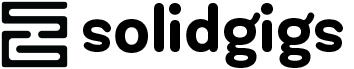In this article:
- Why Freelancing in College Makes Sense
- Time Management Hacks for Student Freelancers
- AI Tools That Supercharge Productivity
- How to Stay Sane (and Healthy) While Doing Both
- Common Pitfalls and How to Avoid Them
- Conclusion
Some days feel like a test of how far you can stretch without snapping—assignments on one side, client deadlines on the other, and barely enough time to breathe.
One missed email, one forgotten assignment — and everything can topple. If you’re a student who freelances, you probably know the feeling. You’re racing to meet a client’s deadline while simultaneously prepping for midterms, replying to DMs on Fiverr between lectures, and mentally juggling two lives that never seem to fit neatly into one calendar.
And yet, more and more students are doing exactly this — because freelancing during college isn’t just about survival anymore. It’s a smart, strategic way to earn while you learn. You get to build your portfolio, grow real-world skills, and even fund your tuition without being chained to a fixed part-time job.
But here’s the secret: I don’t do it all alone. Like many student freelancers, I’ve learned to lean on tools that help me streamline my workflow. And at the center of that toolkit is one game-changing force: artificial intelligence. From automating admin tasks to helping me fly through foreign language homework, AI has become my silent sidekick, freeing me up to focus on what matters most.
Why Freelancing in College Makes Sense
Freelancing during college isn’t simply just a workaround, it is a smart move. For students, freelancing offers opportunities that customary part-time jobs rarely match to build experience, earn flexible income, and make their time in school more meaningful.
Unlike shift-based jobs that lock you into someone else’s schedule, freelance work adapts to your academic calendar. Have finals coming up? You can reduce your workload. Got a break between semesters? Ramp up your projects. This flexibility gives student freelancers more control over their time and energy.
Scheduling is not the single thing alone, even though the benefits are quite wide in range. Every client project lets you apply classroom learning in a real-world context. One such living case study involves managing the social media account of some client if marketing is the particular subject that you happen to be studying. Design students can use freelance jobs to develop portfolios that go beyond classwork.
Even financially, freelancing can be a game-changer. It allows you to earn money in your field of interest instead of logging hours at a job unrelated to your goals. In some cases, students discover that freelance work opens doors to internships, mentorships, or even post-grad job offers.
You Deserve Better Clients...
We can help you find them. Just send us the details and we'll hunt down leads that match your business needs. All on autopilot.
Here’s a quick breakdown of how freelancing compares to more traditional student jobs:
| Criteria | Freelancing | Traditional Part-Time Job |
| Schedule Flexibility | High – you set your own hours | Low – fixed shifts |
| Skill Development | Field-specific, real-world experience | Often unrelated to your studies |
| Earning Potential | Scalable with experience and demand | Capped by hourly wage |
| Career Advancement | Build a portfolio and client network | Limited growth opportunities |
| Application of Learning | Directly applies to your major or goals | Rarely connected to academic content |
Through freelancing, students are empowered to invest academically, professionally, and financially. College becomes much more of a classroom as that line between “student” and “professional” blurs in the very best way.
Time Management Hacks for Student Freelancers
Keeping up with both school and client work takes more than hustle. You need systems that don’t just keep you busy but actually help you move forward. These simple, real-world strategies have helped me stay on top of both without losing my mind.
Prioritize Ruthlessly
It is easy to become inundated when each thing seems like a priority. In actuality, not all of the tasks carry the exact same magnitude of weight.
Ruthless prioritization means identification of and focus on the most important goals that you have, also eliminate or put off those of a lower importance. It’s not about doing more; it’s about doing what moves you forward.
Determine, to begin, what possesses temporal sensitivity and what is, in actuality, important. Exams coming up? Client deadline tomorrow? Those go first. Tasks that are “nice to do” are able to wait.
Charting your priorities is rendered less onerous through instruments such as Trello and Google Calendar. I use Trello boards to lay out classwork, freelance projects, and personal errands. Color coding each category helps me see at a glance what needs attention right away — and what can wait until later in the week.
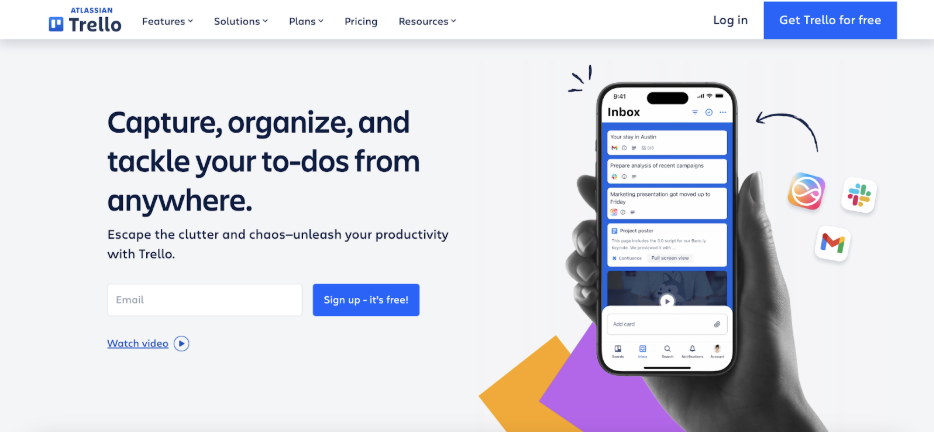
Use the Pomodoro Technique and Microtasks
When I’m short on time (which is often), the Pomodoro method saves me. I set a 25-minute timer, focus on one task, and take a 5-minute break after. It’s enough time to make real progress without draining your brain.
This method works best when you’ve already broken big tasks into bite-sized steps. For example, instead of writing “finish presentation,” break it into:
- Choose template
- Draft bullet points
- Add visuals
- Rehearse
Each part fits into one or two Pomodoro sessions, and seeing small wins pile up keeps your energy up.
Keep a Weekly Planning Ritual
If I skip this, my week unravels. Taking 20–30 minutes each Sunday to sketch out the upcoming week helps me spot conflicts before they happen.
I start with deadlines—both academic and freelance—then fill in study blocks, project work, and breaks. It’s not about filling every hour; it’s about knowing where your time needs to go so nothing blindsides you midweek.
I usually plan in Notion using a weekly board template, but a physical planner works just as well. The important part is stepping into Monday with a plan, not panic.
AI Tools That Supercharge Productivity
When things get busy—and let’s be honest, they usually are—AI tools can make a real difference. I don’t see them as shortcuts, and I definitely don’t use them to avoid work. For me, they’re more like a second brain: there when I need them, helping me work smarter, not harder. According to Fantasy AI, The global AI market is worth $391 billion in 2025, which shows just how rapidly these tools are growing and why they’re becoming essential for students and freelancers alike.
Whether it’s knocking out a class assignment faster or getting a head start on a client project, the right AI tools give me just enough breathing room to stay on top of everything without falling apart.
Some homework assignments are straightforward. Others? Not so much—especially when they involve translating texts, solving weirdly-worded questions, or wrapping your head around something you barely remember from lecture.
That’s where EduBrain.ai has honestly been a lifesaver. It’s designed to help with academic work, and it handles multiple subjects and languages. One feature I use a lot is the photo upload—you take a picture of a problem, and it walks you through how to solve it.
There was one night I’ll never forget: I had a freelance revision due by midnight and still hadn’t touched my Spanish homework. Normally, I’d panic. But I used EduBrain to get through the grammar section in record time, and it actually made sense. I submitted the assignment, knocked out the client edit, and still got to bed at a decent hour. That night, I basically used it to learn Spanish with AI, and it saved me.
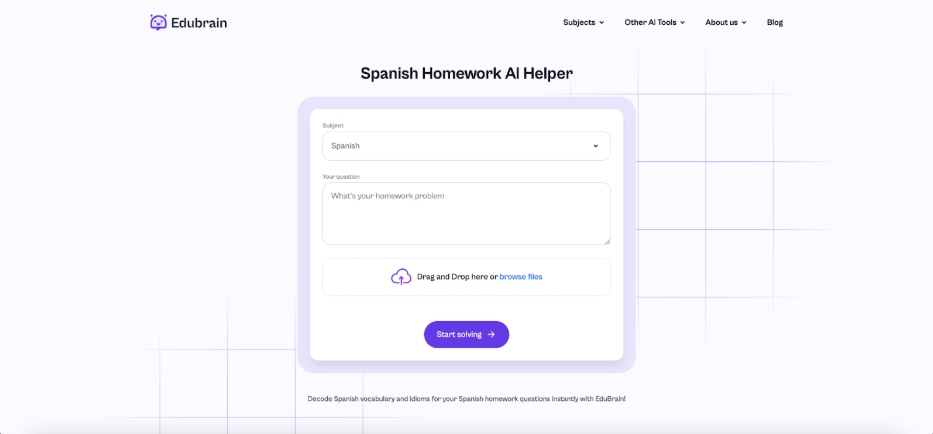
It’s not about taking the easy way out. It’s about working efficiently so your academic life doesn’t eat your freelance life — or vice versa.
Other Smart AI Helpers for Freelancers
Outside the classroom, AI tools play a huge role in helping me stay sane with freelance work. These are a few I keep coming back to:
- Grammarly: Good for catching the small mistakes I miss when I’m tired. I use it for client emails, bios, and proposals, anything I want to sound polished but still natural.
- Notion AI: When I’m stuck outlining a project or need to organize messy notes, this helps me clean things up fast.
- ChatGPT: I use it like a brainstorming buddy. It’s great for generating content ideas, rewriting awkward sentences, or just getting unstuck when I’m staring at a blank page.
- Otter.ai: If I have a client call or group meeting, this transcribes everything so I don’t have to type like a maniac while trying to listen.
Here’s a quick side-by-side of how these tools help in both school and freelance work:
| Tool | For Students | For Freelancers |
| EduBrain.ai | Help with homework and language tasks | Speeds up assignments so you can focus on paid work |
| Grammarly | Edits essays and reports | Polishes emails, articles, and proposals |
| Notion AI | Organizes notes, drafts ideas | Structures client briefs and project outlines |
| ChatGPT | Explains tough concepts, helps revise work | Content ideas, rewriting, and quick creative tasks |
None of these tools do the work for you, but they definitely make the process smoother. And when you’re a student and a freelancer at the same time, that kind of support is gold.
How to Stay Sane (and Healthy) While Doing Both
It’s one thing to meet your deadlines. It’s another thing to stay sane while doing it.
If you’re managing school and freelance work at the same time, you’ve probably had moments where your brain felt fried, your body was running on caffeine, and your calendar looked like a bad joke. That’s where these habits come in. They’ve helped me stay focused—and just as importantly, stay human.
Avoiding Burnout
Burnout doesn’t always arrive with a warning. It starts subtly—late nights that turn into early mornings, snapping at friends, skipping meals, feeling mentally foggy even after sleep. If that sounds familiar, it’s time to check in with yourself.
Set real boundaries. Log off at a set time. Create a work zone—even if it’s just one side of your desk—and leave it when you’re done for the day. That mental separation helps more than you’d think.
And about screen time: we all know it adds up fast. After hours of class notes, editing work for a client, and doom-scrolling between tasks, your brain starts short-circuiting. Use tools like Forest or Focus Keeper to help step away. Or just schedule one hour a day to do nothing productive. That’s allowed.
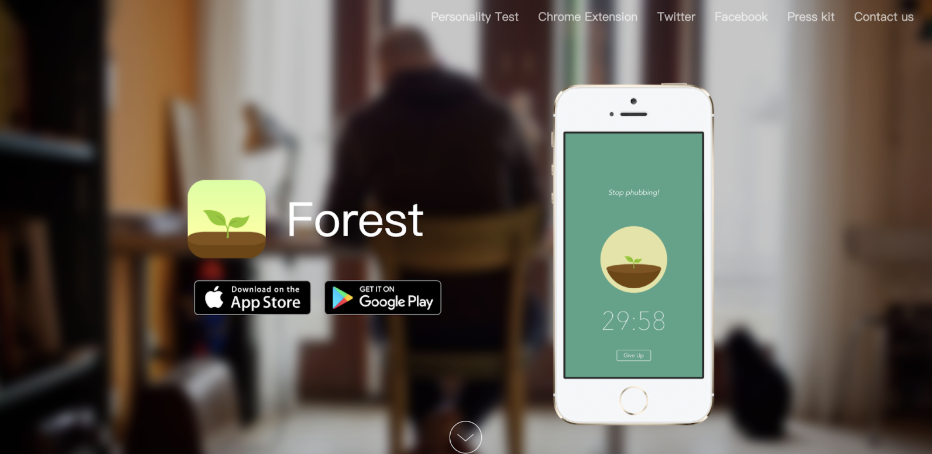
Celebrate Small Wins
Sometimes it feels like you’re always behind, no matter how much you finish. That’s why I started marking small wins.
Did I submit a draft I’d been putting off? Win. Survived back-to-back classes and a call with a picky client? Win. Took the night off without guilt? Big win.
You don’t need a trophy for everything, but acknowledging progress is how you stay motivated when things are overwhelming. Reward doesn’t have to be huge—it can be a walk, an iced latte, or watching one episode of something guilt-free. Just make space to recognize your effort.
Use AI for Self-care, Too
AI tools aren’t just there to make you work faster—they can help you slow down, too.
Apps like Reflectly or Daylio use simple AI prompts to help you journal, track your mood, or reflect on your day. It’s not therapy, but it’s a good daily check-in. Tools like Headspace or Calm even build meditation breaks based on your current schedule or stress level.
If you’re already using Notion or Google Calendar, set up recurring “breathe and stretch” blocks. I used to ignore those, but now I treat them like any other meeting. It’s amazing how 10 quiet minutes can shift your entire day.
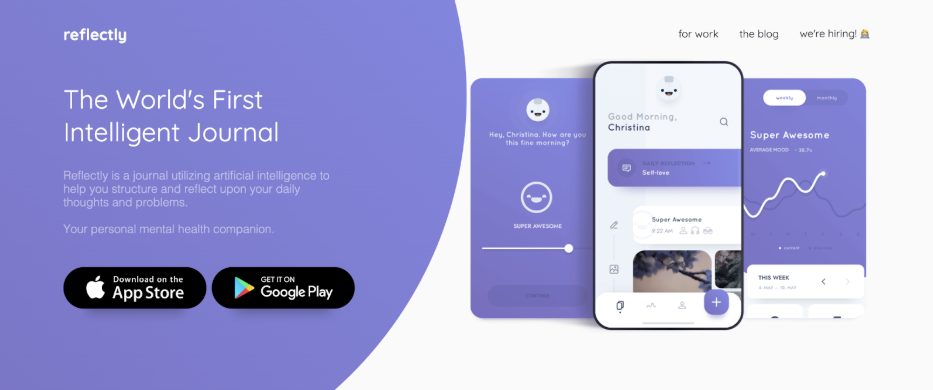
Common Pitfalls and How to Avoid Them
Even with the best systems in place, it’s easy to fall into habits that quietly mess with your balance. When you’re juggling college and freelance work, these pitfalls sneak up fast—and if you’re not watching for them, they can derail your focus, your health, and your grades.
Here are a few I’ve hit myself (sometimes more than once), and what I’ve learned from them.
Saying Yes to Everything
When you’re just getting started, every opportunity feels too good to pass up. A new client, a quick gig, another class… before long, your calendar is full and your brain is fried.
It’s okay to say no. In fact, it’s necessary. Not every freelance offer is worth your time, and not every group project needs you to be the one doing all the work. The more selective you are, the better the quality of what you do commit to—and the more energy you’ll have to actually enjoy it.
Overrelying on AI Tools
AI is a game-changer, no question. But if you lean on it too hard, especially for schoolwork, it can start to dull your understanding.
Tools like ChatGPT or grammar checkers should help you learn, not just finish. Use them to speed up research, brainstorm, or double-check work, but make sure you’re still engaging with the material. If AI starts thinking for you, your grades (and client work) will eventually reflect that.
That’s why running your work through an AI detector can be useful, it helps reveal whether your writing sounds authentically human or overly machine generated.
The goal is support, not substitution.
Ignoring Your Health
Pulling an all-nighter might get the job done once in a while, but if you’re living on caffeine, skipping meals, and working from bed 14 hours a day, things will eventually fall apart.
Your physical and mental health are part of the equation. Without sleep, good food, movement, and breaks, your productivity drops—sometimes without you even noticing. You’re not being lazy by resting. You’re being smart enough to prevent burnout before it takes you out completely.
Forgetting Why You Started
When life gets chaotic, it’s easy to go on autopilot: one deadline to the next, one task after another. But if you don’t take time to zoom out, you might lose the reason you started freelancing or went to school in the first place.
Was it to build something? Pay your own way? Create a life you care about?
Keep that in front of you—write it on a sticky note, make it your phone background, whatever works. It’s your why, and it’s what turns hustle into purpose.
Conclusion
Balancing college and freelance work isn’t easy, but it’s more than possible. With the right systems, smart tools, and a little grace for yourself, you can do both—and do them well.
AI won’t do the work for you, but it can take the edge off. Whether it’s using EduBrain to breeze through a tricky assignment or turning to Notion AI to organize your week, these tools are there to give you breathing room. The goal isn’t perfection. It’s momentum.
You’ll have busy weeks, off days, missed deadlines, and unexpected wins. That’s part of it. What matters is building a rhythm that works for you, not just surviving the chaos.
So if you’re a student freelancer trying to make this all work, you’re not alone. Stay curious, protect your time, celebrate your progress, and don’t be afraid to lean on the tools that make the journey easier.
You’ve got this.
One more thing...
You didn't start freelancing to spend hours every week searching through job boards. You started freelancing to do more work you enjoy! Here at SolidGigs, we want to help you spend less time hunting and more time doing work you love.
Our team of "Gig Hunters"—together with the power of A.I.—sends you high-quality leads every weekday on autopilot. You can learn more or sign up here. Happy Freelancing!