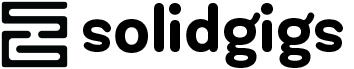In this article:
- Why Most Freelancers Fail When Sending Portfolios
- Before You Send: Strategic Portfolio Preparation
- How to Send Your Portfolio (6 Practical Steps)
- Website vs. PDF Portfolio: Which Is Better?
- Advanced Tips for Freelancers Serious About Winning More Projects
- What Not to Do When Sending Your Portfolio
- How to Handle Special Portfolio Situations
- When to Use Company Projects in Your Portfolio
- Final Thoughts: Your Portfolio Is More Than Your Work
As a freelancer, your portfolio is your digital handshake. It’s often the first substantial impression potential clients have of your work, your style, and your capabilities. But here’s the thing: even the most stunning portfolio in the world won’t land you clients if you don’t know how to send it effectively.
After working with thousands of freelancers through my blog and community for over a decade, I’ve seen countless talented creatives struggle to convert potential clients—not because their work wasn’t good enough, but because they didn’t know how to properly present their portfolio.
Today, I’m pulling back the curtain on how successful freelancers send portfolios that actually win projects. This isn’t about creating a beautiful portfolio (though that matters too); it’s about the strategic way you deliver it to potential clients.
Why Most Freelancers Fail When Sending Portfolios
Let’s be honest: most freelancers put hours into perfecting their portfolio pieces but then botch the delivery with these common mistakes:
Sending their entire life’s work – Overwhelming clients with everything you’ve ever created
Using the wrong format – Sending massive files that clog inboxes or links that don’t work properly
Poor timing – Waiting too long to follow up after a meeting or sending it without context
Generic presentation – Not tailoring the portfolio to the specific client’s needs
You Deserve Better Clients...
We can help you find them. Just send us the details and we'll hunt down leads that match your business needs. All on autopilot.
These mistakes don’t just lose you the current opportunity—they can permanently damage your reputation with that client. Let’s make sure that doesn’t happen to you.
Before You Send: Strategic Portfolio Preparation
The work you do before hitting “send” is often what determines whether your portfolio lands you a project or gets lost in a prospect’s inbox. Here’s your pre-flight checklist:
1. Perfect Your Portfolio Selection
The cardinal rule of sending a portfolio: relevance trumps volume every time. Here’s how to select the right work to showcase:
Tailor to the client’s project – Choose pieces that show you’ve done similar work successfully
Remember what clients are truly looking for when they view your portfolio: they want to see their exact project, already completed and looking fantastic. The closer you can get to showing them this vision, the stronger your position.
For example, if you’re a web designer pitching to a law firm, showing them other professional service websites you’ve designed will be far more effective than your collection of e-commerce sites—even if those e-commerce sites won your awards.
2. Create Brief, Compelling Descriptions
For each portfolio piece you include, create a concise description that puts the work in context and highlights the results you achieved. This isn’t just about explaining what you did—it’s about connecting your work to business outcomes.
Strong description example: “This website redesign for Smith Law Firm increased their consultation bookings by 43% within three months and improved mobile conversion rates by 38%.”
Weak description example: “Website design for a local law firm completed in 2023.”
The difference? The first description shows you understand that clients hire freelancers to achieve business goals, not just to create pretty things.
3. Optimize Your File Formats
Technical issues can derail even the most impressive portfolio. Here’s how to ensure your work is easily accessible:
For websites: Use shareable links that go directly to the relevant work (not your homepage)
For documents: Save in PDF format (universal and professional)
For images: Use PNG for highest quality, JPG for reasonable quality with smaller file size
For large files: Use Dropbox links rather than direct attachments or Google Drive (which can be clunky for clients to navigate)
Always give your files professional, descriptive names. “JohnSmith_LawFirmWebsiteDesign.pdf” is much better than “final_design_v3.pdf” or worse, “IMG_2305.jpg”.
How to Send Your Portfolio (6 Practical Steps)
Now let’s get into the exact process for sending your portfolio in a way that positions you as a professional and increases your chances of landing the project:
1. Choose the Right Time to Send
Timing is everything. If you’re sending after an initial conversation or meeting, aim to send your portfolio within 24 hours. This keeps you fresh in the client’s mind and demonstrates your responsiveness and professionalism.
If you’re sending as part of a cold outreach strategy, consider sending your initial email with just enough information to spark interest, then follow up with your portfolio after establishing some connection.
2. Craft a Strategic Email
Your email shouldn’t just say “Here’s my portfolio” with an attachment. Instead, structure it to maximize impact:
Subject line: Be specific and professional. “Web design portfolio for [Client Company] project” is better than “My portfolio” or “Following up.”
Greeting: Personal and professional. Use the client’s name and reference your previous conversation if applicable.
Context: Briefly remind them who you are and why you’re sending your portfolio.
Value proposition: Explain how your work relates to their specific needs and the results you’ve achieved for similar clients.
Portfolio introduction: Highlight the specific pieces that are most relevant to their project and explain why.
Call to action: Clearly state the next step you’d like them to take.
Here’s a template you can adapt:
Subject: Design portfolio: Examples of freelance websites similar to [Company Name]’s needs
Hi [Name],
It was great speaking with you yesterday about [Company Name]’s website redesign project. As promised, I’ve attached a selection of my most relevant work that aligns with what we discussed.
I’ve specifically included:
– The [Client] website redesign, which increased their lead generation by 52% through improved UX and strategic calls-to-action (similar to your goal of boosting consultation requests)
– The [Another Client] mobile optimization project, which addressed the same responsive design challenges you mentioned you’re facing
Based on our conversation and these examples, I believe I can help [Company Name] achieve [specific goal] through [brief explanation of your approach].
I’m available for a follow-up call this Thursday or Friday to discuss these examples in more detail and answer any questions you might have about how we could apply similar strategies to your project.
Looking forward to your thoughts,
[Your Name]
3. Send a Test Email First
Before sending your portfolio to the client, send it to yourself or a trusted colleague as a test run. Check that:
All links work correctly
Attachments open properly
Images display as intended
The email looks professional on both desktop and mobile
This simple step can save you from embarrassing technical issues that might make you appear unprofessional.
4. Consider Creating a Custom Presentation
For high-value potential clients, consider going beyond your standard portfolio and creating a customized presentation. This might be:
A tailored PDF that addresses their specific needs and challenges
A custom webpage created just for their project proposal
A video walkthrough of relevant projects with commentary on how they relate to the client’s needs
The extra effort shows you’re serious about their project and helps them envision what working with you would be like.
5. Follow Up Effectively
If you don’t hear back within a week, send a polite follow-up. Keep it brief and focus on providing value rather than just asking if they’ve made a decision.
For example: “I came across this article about [topic relevant to their industry/challenge] and thought you might find it useful. Also, I’m still excited about the possibility of working on your project and am available to answer any questions about the portfolio I sent.”
6. Be Available and Responsive
After sending your portfolio, make yourself available to discuss it. Check your messages regularly and respond promptly to any questions. This demonstrates your professionalism and reliability—qualities clients value just as much as your creative skills.
Website vs. PDF Portfolio: Which Is Better?
This is a common question, and the answer is: it depends on your specific situation. Let’s break down the pros and cons:
Website Portfolio Advantages:
Always accessible – Clients can view it anytime, from any device
Easy to update – You can make changes without resending
Professional impression – Shows you have an established online presence
Interactive elements – Can include videos, animations, and interactive features
PDF Portfolio Advantages:
Customizable – Easily tailored for specific clients and projects
Controlled viewing experience – Looks exactly as you intended on any device
Can be viewed offline – No internet connection required
More formal – Some industries still prefer traditional documentation
My recommendation? Have both options available. Use your website as your primary portfolio, but be prepared to create custom PDF presentations for specific high-value opportunities.
If you do send a PDF, make sure it’s optimized (under 10MB if possible) and has a professional file name that includes your name and the client’s company name.
Advanced Tips for Freelancers Serious About Winning More Projects
Want to take your portfolio game to the next level? Here are some advanced strategies that separate amateur freelancers from those booking six-figure incomes:
Include Social Proof
Don’t just show your work—show what clients said about working with you. Include brief testimonials with each portfolio piece that speak specifically to the results and experience of working with you.
Address Objections Preemptively
If you know from experience that clients in this industry typically have certain concerns, address them directly in your email or portfolio presentation.
For example: “You might be wondering how we’ll ensure your new website maintains your current SEO rankings. In the ABC Company project (included in my portfolio), we implemented a comprehensive redirect strategy that actually improved their search rankings by 18% post-launch.”
Show Your Process, Not Just the Final Product
Including a brief overview of your working process helps clients understand what it will be like to work with you and demonstrates your professional approach. This is especially powerful for complex projects where clients may be anxious about how the work will unfold.
Create Case Studies, Not Just Portfolios
Transform your best projects into proper case studies that tell the story of:
The challenge – What problem was the client facing?
Your approach – How did you tackle the problem?
The solution – What did you create?
The results – What measurable outcomes did your work achieve?
Case studies demonstrate that you understand business objectives, not just design or technical requirements.
Find More High-Quality Leads to Send Your Portfolio To
Having a great portfolio sending strategy is only useful if you have prospects to send it to. If you’re struggling to find quality leads, consider checking out SolidGigs.com. Unlike general job boards, SolidGigs specifically curates high-quality freelance opportunities and sends them directly to your inbox, saving you hours of searching and filtering through low-quality leads.
What Not to Do When Sending Your Portfolio
Sometimes knowing what not to do is just as important as knowing what to do. Avoid these common portfolio-sending mistakes:
Don’t Send Without Context
Never send a portfolio link or attachment without explaining why certain projects are relevant to the client’s needs.
Don’t Overdo It
Resist the urge to send every project you’ve ever completed. Quality and relevance trump quantity every time.
Don’t Make Claims You Can’t Back Up
Be honest about your role in each project and the results achieved. Exaggeration might get you the job, but it will backfire when you can’t deliver.
Don’t Forget to Proofread
Typos and grammatical errors in your portfolio email can undermine even the most impressive work samples. Take the time to review everything carefully.
Don’t Use Generic Language
Avoid industry jargon and empty phrases like “dynamic solutions” or “innovative approaches” without explaining what these actually mean in practical terms.
How to Handle Special Portfolio Situations
Sometimes, you’ll encounter unique challenges when sending your portfolio. Here’s how to handle a few common ones:
When You’re Just Starting Out
If you don’t have client work to show yet, create self-initiated projects that demonstrate your skills and approach. Be transparent about this, but present the work professionally.
You might say: “While this was a self-initiated project to demonstrate my approach to [specific challenge], it showcases the same methodology I would apply to your project.”
When Your Best Work Is Under NDA
If you can’t show your most relevant work due to confidentiality agreements, you have a few options:
Create an anonymized version with identifying details removed (with client permission)
Describe the project in detail without showing the actual work
Offer to discuss the project on a call where you can provide more context
When You Worked as Part of a Team
Be honest about your specific contribution to each project. Claiming sole credit for team efforts is unethical and can backfire when clients ask detailed questions about aspects you weren’t involved in.
You might say: “As the lead designer on this project, I was responsible for the UX strategy and visual design, working alongside a developer who implemented the front-end code.”
When to Use Company Projects in Your Portfolio
Many freelancers begin their careers working for agencies or in-house at companies before going solo. This raises an important question: Can you include work you did as an employee in your freelance portfolio?
The answer is complicated, but here are the key considerations:
Check Your Employment Contract
First and foremost, review any contracts you signed with your former employer. These often contain clauses about intellectual property rights and portfolio display rights.
If your contract includes “work-for-hire” language, it typically means your employer owns all rights to the work you produced, and you’ll need their permission to include it in your portfolio.
Get Permission When Possible
Even if you’re not legally required to get permission, it’s often the best approach. A simple email to your former employer asking permission to include specific projects in your portfolio can avoid potential conflicts.
Many employers are surprisingly supportive of this request, especially if you explain that you’ll clearly credit the company and specify your role in the project.
Give Proper Credit
If you do include agency or company work in your portfolio, always:
Clearly state that the work was done while employed at the company
Specify your exact role and contributions
Give credit to other team members who worked on the project
Use Agency Work Strategically
As your freelance career progresses, aim to gradually replace agency work in your portfolio with projects you’ve completed independently. This demonstrates your ability to manage entire projects on your own and build direct client relationships.
Final Thoughts: Your Portfolio Is More Than Your Work
As we wrap up this guide, I want to leave you with one final thought: your portfolio isn’t just a collection of your best work—it’s a reflection of how you communicate, how you understand client needs, and how you approach problem-solving.
The way you send your portfolio tells potential clients as much about your professionalism as the work itself. A thoughtfully prepared, well-presented portfolio demonstrates that you’re not just talented but also organized, attentive to detail, and focused on your client’s specific needs.
Remember that at the end of the day, clients aren’t hiring your portfolio—they’re hiring you. Use your portfolio as a tool to start meaningful conversations about how you can help solve their specific challenges.
And if you’re looking for more high-quality leads to send your portfolio to, check out SolidGigs.com. Their team of experts sifts through thousands of job boards and sends only the best freelance opportunities directly to your inbox, saving you time and connecting you with clients who value quality work.
One more thing...
You didn't start freelancing to spend hours every week searching through job boards. You started freelancing to do more work you enjoy! Here at SolidGigs, we want to help you spend less time hunting and more time doing work you love.
Our team of "Gig Hunters"—together with the power of A.I.—sends you high-quality leads every weekday on autopilot. You can learn more or sign up here. Happy Freelancing!