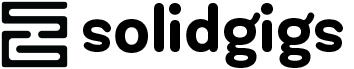In this article:
The reality check:
Half of the global workforce now works as freelancers, and many of those freelancers are college students looking for a side hustle or willing to start building their professional portfolio while studying. Time management skills are key for these specialists:
They need to balance work with study and juggle multiple tasks, from managing freelance projects and clients to organizing their academic assignments: learning, writing, plagiarism check, lab reports, coursework; you name it! Fortunately, nowadays, the market offers many tools to boost a student freelancer’s productivity.
A toolbox filled with the right instruments in your laptop can make all the difference!
What are these tools? Which ones are essential for managing your freelance life?
Below are the best productivity tools for student freelancers that will allow them to make the most of their time and organize everything to run smoothly.
7 Must-Have Tools for a Freelancer’s Different Needs
Those freelancing for years know how critical discipline and organization are for getting all the benefits from the work, such as flexibility, independence, and profit. First-timers might hit a snag here:
Some say that one or two tools for project management are enough to control their freelancing world.
You Deserve Better Clients...
We can help you find them. Just send us the details and we'll hunt down leads that match your business needs. All on autopilot.
Guess what?
You don’t need a tool but a toolbox to stay efficient and competitive, especially if you are a student juggling multiple tasks beyond freelancing. Otherwise, the process will become overwhelming, and the burnout won’t take long to come.
Here are the must-have tools for every student freelancer:
- Project management: to organize orders, set deadlines, check the status, manage client emails, etc.
- Time tracking: to organize time, track working hours, and not to miss deadlines.
- Invoicing and payment: to manage your finances, create professional invoices, and track expenses.
- Client communication: to connect with clients at every stage of the project.
- Scheduling: to schedule meetings, craft your to-do lists in a calendar, and stay organized with multitasking.
- Organizing ideas: to save research, capture ideas, and store everything you might need for work (notes, images, web clipping, quotes, etc.
- Marketing yourself as a freelancer: to grow your brand, manage social media, promote your services for potential clients, and so on.
And now, let’s move to the top productivity tool for each of the abovementioned needs.
Trello for Project Management
Most freelancers know Trello and praise this project for its multiple features and user-friendly interface, which makes it easy to organize and manage many tasks visually.
A freelancer can create separate boards for different projects and work with each to control the status. Break projects into sub-tasks, drag and drop them through stages, set due dates, add attachments, assign others to see your boards, leave comments, etc.
The tool will also help with checklists. You can integrate Trello with apps like Google Drive or Slack for even more productive uses. It is perfect for solo freelancers and those working in small teams: simple to use, easy to navigate, and has no complicated features to confuse newbies.
Toggl for Time Tracking
Toggl is among the most popular tools for freelancers as it helps track time and provides insights into how much time they spend on each task. Understanding where your working hours go, you’ll see how to organize your time for even better productivity.
The tool is easy to use. You can track time with one click, create time reports, and integrate with tools like Slack and Asana (Trello’s alternative).
Toggl also offers project management features so you can try it as an alternative to Trello or Monday. User-friendly and intuitive, this tool will boost your freelance productivity by all means.
FreshBooks for Invoicing
Manage your freelance payments and send professional invoices to clients with FreshBooks! Designed for freelancers and small businesses, this accounting software manages all your financial operations in one place.
What can you do with FreshBooks?
- Create invoices
- Set up automatic recurring invoices
- Track time
- Track expenses
- Get financial reports
It’s the perfect all-in-one solution for specialists willing to manage invoicing and accounting. You can integrate FreshBooks with payment platforms (PayPal, Stripe, and others) to make paying for your freelance services easier for your clients.
Slack for Client Communication
Communication is crucial in freelancing as it helps you build trust with clients, set expectations, and avoid misunderstandings that can lead to conflicts. So, you need a tool that ensures productive and efficient connections with customers.
Slack allows communication in real time so that you can discuss project details and share work updates. Feel free to create channels for different projects, integrate your Slack with other tools (Trello or Google Drive, for example), and use it for instant messaging for better productivity:
It will save time when you need to specify a detail or have a quick question for your client or colleague. You’ll get an answer faster than if you waited for emails, which often get lost in crowded inboxes.
Cal.com for Scheduling
Use this tool to schedule meetings with clients. How does it work?
Connect your calendar, set up meeting preferences, and share your Cal link with a client to book a meeting. Fast and easy, saving you time on back-and-forth emails.
Alternatively, you can also try Doodle: This tool allows you to create a poll with time slots so that a client votes on the most convenient option.
Both will fit your needs if you’re a specialist who prefers online meetings and calls instead of instant messaging in tools like Slack.
Evernote for Organizing Ideas
Most of you have a “happy place” like a work folder or a textbook to capture ideas and save notes on different projects. Evernote can be a great alternative to organize everything in one place and save time on constant jumping between folders and files in search of a necessary file.
Create digital notebooks to store text, links, images, videos, and more. Save all the working materials in Evernote and retrieve information when you need it:
- Search for images, documents, PDF annotations, and more
- Offline mode is available
- Integrate with your Calendar, Web Clipper, or Tasks
- Create up to 50 notes
- Connect the tool with other devices for even better productivity
Social Champ for Self-Marketing
This social media management platform helps freelancers streamline their online presence. Why not try it to promote your landing with portfolio and services, build a professional network, and attract new clients for your freelance projects?
With Social Champ, you’ll save time on maintaining an active online presence:
It allows you to schedule posts across numerous platforms, including LinkedIn, X, and Instagram, among others. Focus on work while the tool ensures your online visibility!
You can use Social Champ for competitor analysis and social listening (to know what others say about your brand and freelance services). Social media analytics is also here to analyze the results of your self-marketing and polish the strategy if necessary.
Final Words
For a student freelancer, productivity becomes a key to success. It’s not about talent but the ability to manage time and organize all the processes. It’s about building a system, and the right tools can help with that:
Project management, time tracking, communication with clients, scheduling… Nowadays, we have all the instruments to navigate a freelancing career. So, invite them to your laptop and get the most of their features to boost your work and achieve your goals.
One more thing...
You didn't start freelancing to spend hours every week searching through job boards. You started freelancing to do more work you enjoy! Here at SolidGigs, we want to help you spend less time hunting and more time doing work you love.
Our team of "Gig Hunters"—together with the power of A.I.—sends you high-quality leads every weekday on autopilot. You can learn more or sign up here. Happy Freelancing!