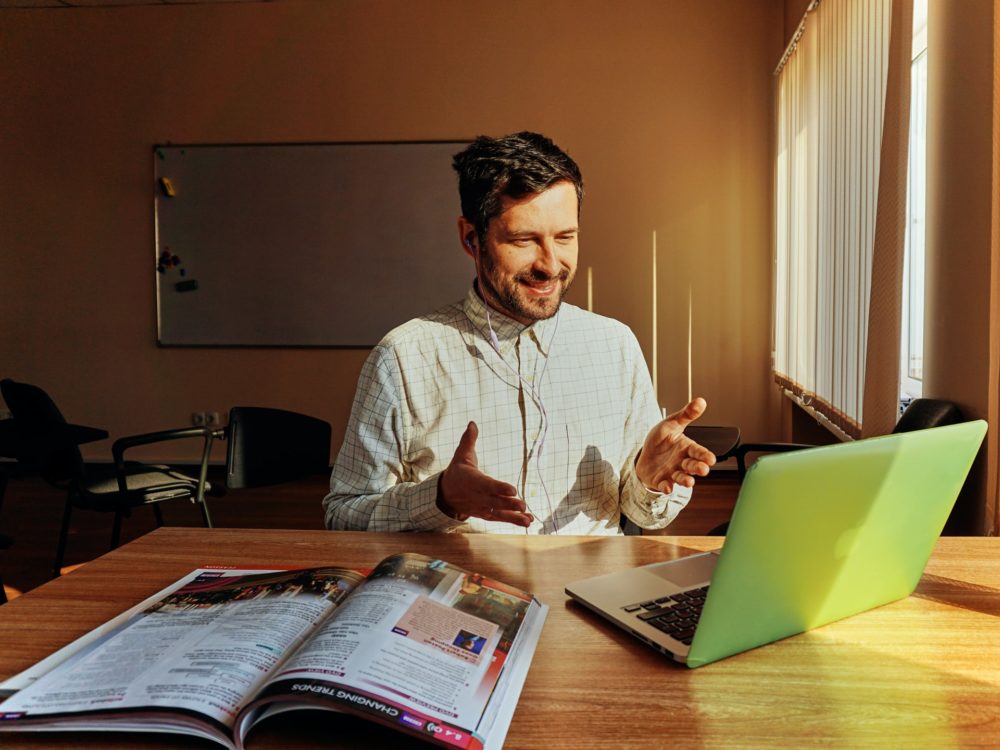In order to get paid, you must send an invoice to your clients. You’re aware of the situation. However, in your haste to send those bills, you may commit certain frequent invoicing errors, resulting in payment delays.
If you’ve been freelancing for long, the chance is you’re making at least one of these invoicing mistakes. They’re simple to avoid or correct if you’re aware of them. And many mistakes can even be fixed by using a free invoice generator.
Invoicing is possibly the most fundamental part of any business. Therefore, ensuring that the invoicing cycle is liberated from blunders is essential for business achievement. Unfortunately, since invoicing is a persistent cycle, invoicing errors occur most of the time.
Thus, one needs to audit the invoices continually so you can create errorless invoices. It is very much essential when we generate invoices online, as there are fewer chances of correction.
Here are some basic invoicing mistakes to avoid while using an online invoice generator:
1) Not Sending Invoices on Time
One of the key invoicing errors of any cycle isn’t sending invoices or not sending them on a prescribed schedule. Multiple times, organizations are occupied with helping their customers and disregard creating invoices.
It creates setbacks for the payments, and the entire business endures. Using an online invoice generator, one can timely send ideal invoices to customers. While I have talked to a freelance writer, he told me he usually submits his invoices immediately after submitting his first draft to the client.
However, where he had negotiated an upfront deposit, he sent the invoice before starting work and requested the balance upon submitting the article. In either instance, don’t wait for your clients to request an invoice; they’re busy, and they’re likely to forget.
Get Freelance Leads on Autopilot...
Leverage the power of AI together with human expertise to get matched with the best freelance jobs from around the web.
Try for free. Upgrade starting at $21/mo. Cancel anytime.
The responsibility is yours. The sooner you send that invoice, the faster you’ll get paid. So, don’t wait for the month to end, act promptly once your work is complete!
2) Sending Invoices to the Wrong Person
Sending invoices to some unacceptable individual/email addresses is also one of the regular invoicing errors. It may make you resend the receipt to the individual in the future, burning through a ton of valuable time.
Instead, one should ensure that the correct email address is gathered from the customer and sent. Has this happened to you? For example, you send an invoice to your contact at a company, only to find that they still haven’t paid for two days.
When you follow up, the client says they’re not the correct person to contact and that you should send the invoice to person X. You’ve now lost two days and must begin the invoicing procedure all over again. Instead, ask who your primary billing contact is at the start of the connection to tie up any loose ends.
3) Not Adding Proper Item Descriptions
Adding a legitimate item description is perhaps the major part of invoicing errors. Assuming legitimate things aren’t added, the customer may get confused about the receipt. In such cases, the customers will overlook the receipt and defer its payment. Some customers do not require thorough and itemised service breakdowns, while others do.
It’s a matter of process for many clients, and it aids in the tracking, documenting, and reporting of spending. Making it a practise to provide itemised service breakdowns to all clients is a guaranteed approach to prevent receiving emails from clients who request them.
4) Unclear Pricing of the Items
Often, when estimating the items and administrations aren’t sure about the receipt. It is another justified error for customers. The evaluating of items alongside the essential charges and limits ought to be referenced on the receipt.
5) Unprofessional Invoicing
One of the critical explanations behind deferred payments is unprofessional invoices. Invoices made ineffectively in dominant designs with no legitimate templates are frequently disregarded and not treated appropriately.
Instead, one should create an invoice online using a free online invoice generator. The app helps in the formation of customized invoices with the organization’s logo on them.
Have you ever sent an invoice only to discover that the date is inaccurate, the invoice number is incorrect, there are spelling errors, and you have forgotten to reference the PO or include information that the client requested?
I’m sure you’ve made at least one of these mistakes, especially when creating invoices in Excel. To avoid endless back-and-forth emails, edit your bills before sending them.
Upgrade to an automated online invoicing system as an alternative.
6) Not Adding A Late Fee
Not keeping customers from paying late can be one of the greatest invoicing errors in the business. Instead, a late charge should be added to the invoices, or an early payment rebate can be incorporated—this aids in getting the customers to settle upon schedule.
7) Not Adding Terms and Conditions
Adding payment and different terms and conditions are vital for each business. It guarantees that the customer and the provider are in total agreement. The customer knows the hour of conveyance of items and the cutoff time for payments.
To avoid scope creep on any project, it’s critical to establish terms and provide a clear breakdown of services and expenses. It’s also crucial to restate these terms and specify what services you provided when you invoice.
Clients can occasionally place additional demands on your work after you’ve invoiced them by demanding further edits and modifications. Restating the terms protects you from this behavior.
8) Not Storing A Backup
You should save a reinforcement of the first receipt for future reference. It is significant if the customer has any inquiries regarding something very similar. Online invoice generators help in keeping a PDF duplicate of the receipt in the work area.
Other than that, all invoices are effectively put away on the cloud. It’s always important you have backed up your invoices. You’ll need these for your financial records at the end of the tax year. Because printing on paper is always risky, make sure you have a digital backup.
Invoicing software will automatically backup your invoices and ensure your files are safe, giving you peace of mind. In addition, you can manually back up your invoices by exporting your data and saving this on your hard drive for additional security.
9) Not Sharing Work Reports
Sharing work reports with customers is a significant part of the invoicing interaction. You should send work reports alongside invoices, so the customer knows whether the advancement is as wanted.
10) Not Adding the Payment Method
Adding the payment method is vital for the invoicing interaction. It makes it simple for the customer to make the payment. The clients received your invoice, but there’s one problem: they do not know how to pay you. Sound familiar?
It would be best if you let your client know how to pay you, whether via a bank transfer or through online payments platforms such as Stripe. Even if you have specified the payment method, ask yourself, “Have I made it easy for my client to pay me?”
One more thing...
You didn't start freelancing to spend hours every week searching through job boards. You started freelancing to do more work you enjoy! Here at SolidGigs, we want to help you spend less time hunting and more time doing work you love.
Our team of "Gig Hunters"—together with the power of A.I.—sends you high-quality leads every weekday on autopilot. You can learn more or sign up here. Happy Freelancing!